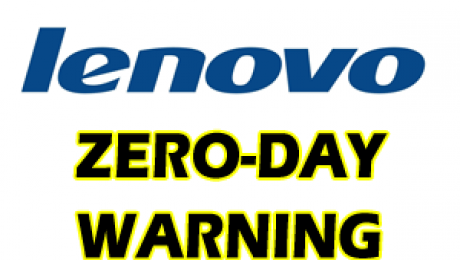Back when the internet was relatively new and essentially unspoiled, there was a great deal of hype around the “connected home” which was to include every major appliance, all of your entertainment electronics, home lighting, environmental controls, and security. Everything it would seem, including toilets, which some manufacturers are still trying to make happen in 2018. One thing that had zero trouble becoming extremely popular is the internet-connected security camera, which has exploded in growth (as predicted) and shows no signs of stopping as the devices become more affordable and easy to install. The downside, of course, is that the low-cost comes at a price, which is most often achieved through poor quality control. Back before the days of solid-state everything, this used to mean shoddy wiring and terrible video resolution, but now, unfortunately, it seems to be coming at the cost of proper security.
Peekaboo, I hack you!
Once again, an overseas firmware manufacturer in Taiwan has announced that a recent version of its firmware used in an undetermined number of camera models has two significant bugs that, when exploited, can lead to complete root-level control of the device, which, in laymen terms means, “all your cameras are belong to us!” Any device, inside your network, that can be compromised and controlled by an outside, unauthorized agent is the very definition of bad news. Early estimates put the number of affected cameras at 180,000 to 800,000, which is really shorthand for “we don’t really know how many devices are impacted,” and is based on the list of partners the company released that might be affected by this vulnerable firmware. While the firmware maker was quick to issue a fix, the patch itself would need to be applied manually, and it’s not clear how that fix would be distributed, nor how the camera owner would be notified.
At the moment, there is no list of affected camera models, so unless your specific IP camera actually tells you what firmware it is using in the built-in web interface (most of them don’t), you can’t even check for yourself. You will have to wait to see if your camera manufacturer issues an update for your device. And let’s be frank, most folks, even yours truly, aren’t watching for firmware updates for our IP cameras, and I would hazard a guess that most owners of the consumer-grade IP cameras likely affected by this vulnerability haven’t even registered their ownership with the camera manufacturer, so unless you (1) know the model of the installed camera and (2) go look up on the manufacturer’s website to see if an update even exists, it’s likely you will never know if your camera is vulnerable until after it’s been hacked. Unfortunately, we have enough trouble keeping our computers and mobile devices up to date without having to keep track of the growing Internet of Things, but sadly, it looks like this is exactly what our next challenge will be.
It wasn’t enough that one tech giant was making hot headlines because their products were literally a fire hazard, now computer manufacturer Lenovo is feeling the burn due to a recently disclosed vulnerability that could have a widespread impact on many of their computers. Dubbed “ThinkPwn” by its discoverer as a play on the popular Lenovo ThinkPad model, this particular weakness seems to impact the entire ThinkPad line going back several years as it’s a flaw embedded in the firmware of the chipset used in dozens of computer models, including, unfortunately, HP and motherboards made by component manufacturer Gigabyte, which are extremely popular amongst build-your-own PC enthusiasts. The ThinkPwn weakness appears within low-level code that provides core security infrastructure to the operating system that runs on top of it. If Microsoft Windows was your house, this code is a big crack in your foundation.
What this means for you:
Neither Lenovo or HP have disclosed which models are affected, but it seems widespread enough that Lenovo has issued an “industry-wide” warning. Presumably all affected manufacturers are working on security fixes, but none are available yet, so if you own an HP or Lenovo (or Gigabyte-powered PC), sit tight, make sure your antivirus is up to date, and remain vigilant.
How did this vulnerability come to impact so many computers? The hardware-layer code that powers the machine-OS interface (BIOS on older machines, UEFI on newer computers) is also written and updated by a small number of companies called Independent BIOS Vendors or IBVs, all of whom use a base set of code from chipset manufacturers like Intel and AMD. Like so many other widespread weakness, the proliferation of the flaw comes from everyone in the industry relying on a core set of code. Thank you, Mass Production!
Though it’s been reported as being on death’s door for well over a year, Adobe Flash is still in wide use on the internet. Just as stubbornly, security problems continue to plague its undying existence, and the latest is already being exploited by an advanced persistent threat group dubbed StarCruft by security firm Kaspersky. Details are sketchy at the moment – Adobe isn’t publicizing any details on the loophole, and it won’t be patched until June 16 at the earliest.
What this means for you:
According to Kaspersky, the exploit is definitely being used to attack what they call “high value” targets – primarily large companies or organizations with data that would be prized either for criminal or political value, but that doesn’t mean anyone can rest easy. The patch from Adobe will most likely solve this particular vulnerability, but you can count on other exploits being discovered, as they always have in the past, and, as always, the fix is entirely dependent on people actually updating their software on a regular basis. Until you can confirm Flash has been patched on your workstation, avoid clicking strange links (as always), and make sure you have updated malware protection in place.
During it’s heyday, Apple’s QuickTime software was arguably hailed as the king of digital video. Though there were many competitors (remember Real video?) Apple’s codec reigned supreme in both editing as well as playback for many years, making Apple’s Mac computers the defacto standard in high-end digital video editing. Not unwisely, Apple realized the untapped market potential on the Windows side of the fence, and released a version of QuickTime for Windows 3.1 in 1996, and has steadily iterated on the platform through last year, though its use has declined steadily since the rise of streaming web video. Apparently usage has fallen off so dramatically that Apple recently announced it was no longer supporting the Windows version of QuickTime, hot on the heels of the announcement by US-CERT that the latest version of QuickTime for Windows had two significant zero-day vulnerabilities.
What this means for you:
Because I know you, I won’t bore you with the how the zero-days work, just know they are serious enough for the Department of Homeland Security to issue an alert. It’s not likely you will have Apple’s QuickTime software installed on your late-model business computer, but if you own an older computer at home (5-6 years old), and you’ve installed iTunes on that computer you probably have QuickTime is installed as it was bundled into iTunes as recently as 2011. If you happen to be in the relatively narrow demographic of digital video editor using Windows and Adobe’s Creative Cloud suite, you might also have QuickTime installed as it’s a requirement for certain video editing formats.
Either way, if you have it installed, remove QuickTime immediately. Apple has no plans to patch the vulnerabilities, and even though there are no known exploits in the wild as I write this, you can bet the high profile exposure has already triggered a wave of malicious programming. The easiest way to determine if QuickTime is installed is to go to Control Panel -> Programs & Features -> Uninstall Programs and scan through the list for “QuickTime” (not Apple QuickTime, like you might think). On older OSes you might have to look in Control Panel -> Add/Remove Programs. While you are there, you can look for other old programs you don’t use anymore and remove them in the spirit of spring cleaning.
Adobe Flash can’t seem to catch a break. Their most current black eye has arrived in the form of yet another zero-day exploit of a vulnerability in the latest versions (19.0.0.185 and 19.0.0.207) of the browser plug-in. According to Trend Micro’s blog, the hacking group Pawn Storm is targeting government workers via spear-phishing emails that contain links to news about current events. Instead of taking them to a legitimate news story, the links lead to compromised websites that can install malware onto the victim’s computer via the aforementioned exploit. Rather than the usual identity theft, this group seems to have a more politicized agenda and bears similarities to attacks on NATO from last year.
What this means for you:
If you are new to this blog, you may not have been briefed on the #1 Rule of Personal Technology Security: “Don’t click strange email links.” Even clients who have weathered years of me saying this sometimes let their guard down, so Rule #2 is “Be prepared for the worst,” which you should interpret as (1) having a strong firewall, (2) trusted anti-malware installed, and (3) a contingency straegy that includes backups and plans for operating without core infrastructure when things do go wrong. The sad matter of fact is that cyberattacks will get past anyone’s mental guard – we are only human after all – at which point properly installed and configured technology can act as a safety net. Note the emphasis – poorly implemented security is worse than nothing at all in some cases. When you have nothing, at least you aren’t lulled into a false sense of security. And don’t count on the (perhaps prematurely reported) death of Flash as means to improve everyone’s overall security profile. We haven’t quite seen the end of Flash just yet, and there are plenty of other platforms (Java anyone?) that could easily take its place if and when Adobe finally puts this software out to pasture for good.http://arstechnica.com/security/2015/10/new-zero-day-exploit-hits-fully-patched-adobe-flash/
Last week’s breach of Italian security firm Hacking Team exposed documentation that detailed the firm’s use of previously unknown security weaknesses in Adobe’s pervasive Flash platform. Typically known as “zero-day” vulnerabilities, these types of holes are being exploited by cybercriminals from the moment they are discovered, and companies will scramble madly to patch the problems and distribute the fix to their customers. Apparently fed up with the ongoing security failures of the plugin and Adobe’s lackluster speed at fixing them, Mozilla has started blocking outdated Flash plugins from running in Firefox, and Facebook’s security czar has called for the troubled platform to be retired:
It is time for Adobe to announce the end-of-life date for Flash and to ask the browsers to set killbits on the same day.
— Alex Stamos (@alexstamos) July 12, 2015
What this means for you:
If you are the owner of a website that uses Flash, you should review whether its use is optional or required, with the latter choice presenting numerous challenges, including alienating a large segment of your mobile browsers; both iOS and Android require special, third-part apps to run Flash that are typically not free. Adding this to Google’s latest ranking algorithm which disfavors sites that aren’t mobile friendly, and you could end up with a website that gets relegated to a dark corner of the internet.
As a website visitor, at minimum you should update your Flash plugin immediately, and only do so by getting the latest version from Adobe’s website. Do not follow links or popups that appear while visiting websites – 99% of the time they are not legitimate and will lead to a malware infection. If you’d prefer to stop using Flash altogether, you can follow these instructions to make Flash ask for permission every time it runs:
Adobe has confirmed that a recently discovered vulnerability in the current version of Flash for Windows, Macintosh and Linux is actively being exploited on the internet. Adobe is planning to release a patch the week of January 26th, but did not confirm a specific date. Though security vulnerabilities are nothing new to Flash, this particular loophole is being exploited by a well-known and widely distributed exploit “kit” called Angler which could indicate a rapid spread of compromised websites and a large spike in malware infections. Once used to gain access to a victim’s computer, the device could fall prey to any number of malicious programs, including key loggers, ratting, ransomware, and good ole-fashion zombification.
What this means for you:
According to Adobe’s own advisory, pretty much everyone is affected by this exploit, though some reports suggest that Windows 8.1 and Chrome users may be safe for the moment, but that was based upon the current version of the Angler kit in distribution. The actual security hole Angler exploits exists in every version of Flash on all OS platforms. The easiest way to protect yourself from this exploit is to disable Flash altogether. For all browsers except Chrome is usually a matter of disabling the plug-in. For Chrome, you have to type “chrome://plugins/” into your address bar to access the hidden internal plug-ins page, at which point you can disable it from there. Aside from keeping your browser’s “head” down until the storm passes, make sure your antimalware software is functioning properly and updated, and avoid any strange links you may receive over the coming week.
Lest you think Microsoft has finally plugged the many holes in the S.S. Internet Explorer, Patch Tuesday December includes four critical upates (Microsoft’s “critical” rating means they should be applied immediately) addressing newly discovered weaknesses, including an active zero-day exploit of the OLE (Object Linking & Embedding) platform. This particular chunk of code allows Microsoft apps like Office Word and Outlook to exchange documents between each other: when you insert an Excel spreadsheet into a Word document and it shows up as an editable spreadsheet, that’s OLE at work. In this case, the exploit allows hacked Office documents attached in Outlook emails to circumvent security, typically for the express purpose of installing other malware onto the victim’s machine.
What this means for you:
I can already see your eyes glazing over, and I don’t blame you. Microsoft’s bulletins are making me cross-eyed as well. Here’s what you need to do:
- Make sure your OS is patched. The updates should start arriving on computers as early as tonight. Unless your machine is being managed by an internal IT department and they’ve disabled this functionality, your Windows OS should be set to automatically download and patch all important updates from Microsoft. If you are not sure if your computer is set up this way, you can check by going to Control Panels -> Windows Update.
- If you must use Internet Explorer, avoid using it until you get fully updated with the latest round of patches (see #1). If it’s possible, consider using an alternative such as Firefox or Chrome. While neither is guaranteed free of security bugs, they are still faring better than IE in terms of exploits.
As always, avoid opening strange and/or unexpected attachments. If you regularly exchange documents with others via the internet, consider using a secure filesharing platform other than Dropbox or Drop or any of the numerous clones that offer free apps. Instead, look into options like Citrix Fileshare (we use it here at C2) for a much more secure and fully encrypted way to exchange documents.
I shouldn’t have worried that my special “Microsoft Zero-day Warning” graphic was going to gather dust. Would it surprise you to hear that a serious security flaw has been found in all versions of Internet Explorer up to the latest, version 11? This particular loophole allows attackers to use a specially crafted Flash file downloaded from compromised websites (like the ones linked to in spam, scams and phishing emails) to gain full access to your computer, and will likely lead to a badly infected computer and theft of your personal information. Though there are some band-aids offered by Microsoft, as of now there is no word whether this hole will be plugged by an emergency patch released soon, or on “Patch Tuesday” (2 weeks from now), or even later than that. Because of the severity of the security flaw, even the Department of Homeland Security is recommending everyone avoid using IE until this is fixed. Oh, and remember Windows XP? It won’t be getting patched, so yet another burning reason to switch browsers, and upgrade as soon as possible.
What this means for you:
This flaw is being exploited “in the wild” as you read this, though not widespread yet, and has thus far been used to target government employees and defense contractors. Given how large the target surface is, this exploit is highly likely to spread beyond these focused attacks. Unless your work requires it (or disallows the use of other browsers), you should stop using Internet Explorer for anything except known work-related websites. And if you have to use IE, you can disable the Flash add-on until the hole is plugged. This article from Microsoft explains how to do this, but make sure you use the little drop-down to the right of the headline to switch to the appropriate version of IE for specific steps. Chrome, Firefox or Safari are good alternatives to IE, and who knows, you may find that they can permanently replace IE for most of your web browsing tasks.
Microsoft has released a security advisory that warns of a new zero-day weakness that is currently being exploited on the internet. Depending on how you interpret their choice of wording – “targeted attacks” – the scale seems to be relatively limited for the moment, but given that the compromised app is Microsoft Word and is not limited to a specific version, the potential attack surface is huge. And it gets better: the delivery mechanism is a hacked RTF file that once opened can lead to the targeted machine being completely compromised. While RTF files aren’t as widely used as the default “.doc” and “.docx” formats, they are used to export and import documents from Word to other word processing platforms like Wordperfect, LibreOffice, OpenOffice and Apple Pages.
What this means for you:
Microsoft has issued a temporary fix which merely disables the ability for Word to open RTF files, but as of the moment there is no ETA on a patch delivered by Windows Update. We recommend applying this Fix-it if you are at all unsure what an RTF file is, or how to tell the difference from other Word and Email formats.
The most vulnerable user to this exploit is actually someone who uses Word to view formatted emails delivered via Outlook. Normally, Outlook is not set to view emails using Word by default, so if you didn’t set Outlook to do this, you only have to worry about Word. If you did, disable this feature and use Outlook’s built-in email viewer to read formatted emails. For Word users, don’t open RTF files, even if they come from a trusted source, and don’t send any RTF files, as your recipients may be exercising the same level of caution. If you have to exchange data using RTF, make sure you communicate thoroughly with your recipients, and choose another platform other than email to exchange files, primarily so there is no chance they could mistake a trojaned RTF for a legitimate file.