Last week I wrote about the Microsoft Account that you may or may not be using properly on your Windows 10 machine. Thanks to some very poor user interface decisions from the Windows 8 days as well as Microsoft’s behind-the-scenes efforts to move their vast Hotmail/Outlook.com/Live.com users into a monolithic (sort of) platform, it’s highly likely that you have at least one or more Microsoft Accounts tied to your email addresses, regardless of whether they are Microsoft webmail services (Hotmail.com, MSN.com, Passport.com, Live.com, Outlook.com as well as all the international variants) or another popular “free” or bundled provider like Gmail, Yahoo, SBCGlobal, Pacbell, Roadrunner, etc. Also, if you subscribe to Office 365, either via a personal subscription for desktop versions of Office (Word, Excel, Powerpoint, etc) or for business emails with your company’s domain name, you have a Microsoft Account to which those services are tied.
How do I know if I’m using a Microsoft Account with my Windows PC?
It’s pretty easy to spot. Go to the Windows menu and select Settings (the gear icon) -> Accounts. In the window that pops up you should see your name and/or an email address. If it says “Local Account” you are using the “traditional” Windows profile that is not directly connected to the Microsoft Account platform. If it shows your name and an email address and right below that “Manage my Microsoft account” then you are logging into Windows with a Microsoft Account. The third option you may encounter will be an Active Directory domain account which will be very uncommon in home and small business environments. Depending on the type of AD account, under your name may appear your domain login which may be an email address OR may appear as “domain\username”. The key difference is that it will not say anything about managing your Microsoft account under your user name.



Why is this important?
If you are using a local or Active Directory login, your Windows login password is not controlled by the Microsoft Account platform. For local accounts, the password is machine specific and can only be changed on that machine and only by an administrator on that machine, which is usually you. Active Directory passwords are controlled by your domain administrator (usually your work’s IT team) and can be changed by you or your administrator (depending on the rules they have established), and may be changed regularly per your company’s policy. If you are using a Microsoft Account login and happen to change the password of that account, say in the course of updating your Office 365 Home subscription or changing a credit card on your Xbox Game Pass account, it changes the password you will use to log into your Windows PC but does not highlight that as a possible consequence. What confuses people is that they sometimes change that password from a completely different device (even on an iPhone or iPad) using Microsoft’s website and then when they get back to their Windows PC, discover that they can’t log in with their usual password. On top of this, you may have added a PIN or some other biometric login (face recognition or fingerprint) and if you change credentials it will sometimes invalidate those login processes as well, meaning you will HAVE to use the Microsoft Account password to get into your computer.
Next week – why you would want to use a Microsoft Account for your Windows login, and why not.