Seagate recently announced a new hard drive that can store up to 10TB of data on a standard 3.5″ hard drive designed for consumer-class devices, raising the bar by two terabytes from their previous models. If you are having trouble visualizing how much data that is, think of it in these terms: A single terabyte (1000 gigabytes) is equivalent to 1400 CD-ROMs of data, 2000 hours of CD-quality audio, 27,000 36mb photos (super high-res), or 85 million Word documents. And that’s just a tenth of this hard drive’s capacity. For large companies, 10 terabytes might be a number that was surpassed a few years ago (depending on the nature of their work), but the average home computer user rarely amassed more than 1-2 terabytes of data, even with lots of photos, music and backups.
What this means for you:
Unfortunately, hard drives are like closets, attics and rental storage: they will fill up with stuff, and at some point, it becomes nigh impossible to find the thing you are looking for without digging through a ton of old, mostly useless stuff. Unlike physical storage, hard drive storage is becoming increasingly easy (and cheap!) to expand. You don’t even need to buy hard drives if you don’t mind storing stuff “in the cloud” (which is just a bunch of hard drives somewhere else). Software is improving constantly to help us sort through this mountain of data, but the one technology that is still struggling to keep up with exploding data sizes are internet speeds, and accordingly, offsite backups are affected. On an average consumer broadband connection whose upstream maxes out at 5 megabits/second, backing up a single terabyte of data would take over 500 hours, and that’s at optimum speeds! If you happen to be one of the lucky few that have something like Google fiber, you could theoretically backup that same amount of data in 2 hours, but only if your backup service could even sustain that transfer rate (insider tip: it can’t). Long story short: just because space is available, don’t fill it up without some solid planning. Determine what data needs backing up and what you could easily replace. Examples of the latter include downloaded music, videos or audiobooks, applications and local copies of photos that are stored in the cloud.
Image courtesy of Stuart Miles at FreeDigitalPhotos.net