A Congressional report authored by California Representative Michael Waxman and Massachusetts Representative Ed Markey publicizes that some United States utility companies are under constant cyberattack. Based upon a survey of 160 utilities, the publication notes that a dozen of the respondents report that they experience “daily, constant or frequent attempted cyber attacks.” Congress and the White House are understandably concerned that hackers could damage the nation’s powergrid, but the utilities say that their security standards are sufficient to protect the systems that keep America’s lights on, and that the attacks suffered by the utilities are no different than the ones that other American businesses and organizations suffer on a regular basis.
What this means for you:
Unless you happen to be a highly placed Security Officer at the North American Electrical Reliability Corporation or a member of the House Energy and Commerce Committee, there’s not much you’ll be able to do personally to prevent cyberterrorists hacking a utility eventually. Many security analysts predict that it’s only a matter of time before a US utility gets hacked, and you may recall a rather hushed-up incident affecting a large Saudi energy company not too long ago.
The real truth of the matter is that most companies, regardless of size, function or even nationality, are being probed and tested on a regular basis. The server that hosts this website experiences dozens (sometimes hundreds) of attacks on a daily basis. Is C2 being targeted specifically? Unlikely, but whether there is specific human intent behind the attacks or not, the fact remains that if (when) one of those automated attacks actually manages to penetrate a weakness, you can bet a human will follow along behind to assess whether the target is worth further hacking, or simply relegated to the growing army of zombified computers that are pointed at more high-value targets. My server doesn’t contain anything important enough to warrant concentrated effort, but you can bet that a compromised utility company server is a high-value target. And when everyone is gunning for you, it can’t dodge bullets forever, no matter how good you think your security is.
Hackers have compromised a Department of Energy website, leveraging a previously undiscovered security flaw in version 8 of Microsoft’s Internet Explorer. IE 8, which is now 2 versions back from Microsoft’s most recent release (v10), is used by almost a quarter of all Internet Explorer users, and is most commonly found on Windows XP computers. The “watering hole” style attack is thought to be the work of Chinese hackers based upon the malware used and the command and control protocols used. The hacked website is used by the DOE to disseminate information on radiation-based illnesses, leading analysts to believe that this was a targeted attack aimed at compromising the computers of government employees working with nuclear weapons and reactors, ostensibly for the purposes of gaining access to classified information and systems.
What this means for you:
This is the first instance of this particular exploit being discovered, but given the publicity and Microsoft’s well-known inertia in issuing security updates for it’s older products, there is a chance that if you are still using IE 8 you could be at risk. Microsoft recommends upgrading to a new version of Internet Explorer, but in the event that you are unable to upgrade due to your business requirements or application limitations, Microsoft has issued the following guidance for working around the security flaw until it can be patched:
- Set Internet and Local intranet security zone settings to “High” to block ActiveX Controls and Active Scripting in these zones
- Configure Internet Explorer to prompt before running Active Scripting or to disable Active Scripting in the Internet and Local intranet security zone
- Add sites that you trust to the Internet Explorer Trusted sites zone to minimize prompt disruption
As I’m not a Microsoft employee, I can also recommend switching browsers to Chrome or Firefox. Both issue security updates much more rapidly, and though they are not free of security flaws and zero-day exploits, both browsers typically fair better than IE in terms of overall security strength.
Remember the announcement of Facebook’s new “Graph Search” feature? No? I don’t blame you. Until most folks can get their hands on it and see what it can do with data from people they know, it’s hard to envision how Facebook’s “innovation” is important. Security analysts, of course, eat and breath this stuff, and as they are trained (and expected) to do, they have extrapolated how this powerful social media search tool could be put to nefarious use. Christopher Hadnagy (Social-Engineer.org) put it succinctly:
Usually, a phisher or spammer collects a couple hundred email addresses and they’re hoping 10 percent of those who get it have an interest in what the email is about. With this tool, it gives a malicious person the ability to figure out whom to target with a particular message because they know their interests.
In case you aren’t aware how “phishing” works, the core conceit is focused on fooling the reader into clicking on links and providing confidential information to a counterfeit website. Phishing is most effective when the target gets an email that seems legitimate, e.g. using graphics and fake address from bank with which they already do business. Instead of having to rely on statistical probability, phishers can now target with ruthless efficiency any data available through Facebook’s Graph Search.
What this means for you:
If you are an avid user of Facebook with a tendency to openly share just about everything through social media, your data is already out there and viewable. If you are a casual Facebook user, but haven’t taken the time to adjust your privacy setttings, your data is already out there and viewable. Nothing has changed in that regard. However, up until now, you had a very, very thin layer of protection through the concept of “security through obscurity”. In other words, the sheer, overwhelming amount of data that is available greatly reduces your chances of being randomly identified and targeted. Think of it as wandering into the Library of Congress where the only way to find something was to know exactly what it was called and where it was located physically in the building.
Facebook’s Graph Search gives anyone the ability to search for anything in Facebook using a natural language query like, “Show me all the books on 19th century bridges built in the US with wood.” If those books are in the library and are viewable to the public, then they would be delivered in a tidy page that could be reloaded and refreshed whenever the search was needed. Here’s the key: the data is viewable only by those to whom you’ve granted permission to view. If you allow the public to see your contact information and “Likes”, that data will be viewable by not only your friends, but the internet, including the aforementioned phishers. If you haven’t reviewed the privacy and security permissions on your Facebook account, now is a good time to do so.
Security analysts are uncovering a troubling rise in sophistication and cunning in targeted phishing attempts – also known as “spear phishing” – where attackers are actually adapting their tactics to exploit weaknesses revealed in common business worker behavior. Most obvious and easy to exploit is the fact that many businesses “shut down” on Fridays, and most workers, including corporate IT, disengage from the job and stop reading emails. Attackers savvy to this behavior trend send out the usual phishing emails with URL’s that are actually clean at the time of delivery, allowing them to arrive in user inboxes unmolested by corporate malware detection platforms. The attacker bides his time and waits to compromise the websites that were linked in the phishing emails until the last moment, say early Monday morning, hopefully just before users start to read the email that arrived over the weekend. Because the email managed to make it past corporate filters, the user wrongly assumes it’s safe, clicks the URL and his or her computer is then compromised through the usual malware attacks.
What this means for you:
Phishing emails are becoming increasingly harder to distinguish from the real thing, and it takes a trained eye to spot the best fakes. The most common phishing tactics are to email you about the following:
- Your account has been accessed by a third party
- (Bank Name) Internet Banking Customer Service Message
- Security Measures
- Verify your activity
- Account security Notification
When you receive an email like the above, and it appears to have come from a company or institution with which you work, examine the source of the email carefully to make sure the links actually go where they say they go. (See our previous news item Ransomware Targets Skype Users for more tips on how to tell if an email is legitimate or not.) If there’s any doubt at all, don’t use the links provided, but type them in or use a bookmark you created to ensure you are going to the proper website, or call a known, publicly-available phone number for the company to verify the request with a real human.
Image courtesy of David Castillo Dominici / FreeDigitalPhotos.net
Either stop what you are doing and read this article from PC World, or mark it for later and keep reading this story, because this may be the most important thing you do this month.
Easily searchable personal information available on the web plus easy-to-guess passwords can lead to identity theft. Not worried about that? You should be. It’s a problem that won’t be going away anytime soon, and it won’t just affect your personal life – it can impact your business as well. Keep in mind that being targeted by a hacker versus getting infected by malware are two very different levels of danger. A direct hacking attempt is focused and presents a very clear threat to you, your loved ones and your business.
What this means for you:
Google yourself. Try various combinations of your name (including former names if appropriate). Now try your family members. Look for data that you might consider sensitive: age, birthdate, address, names of financial institutions, work or home addresses, and most importantly look for anything that you’ve used as a password. Don’t freak out! Google doesn’t know you that your dog’s name is your favorite password, but a clever hacker might figure it out just by guessing.
If you’ve sufficiently worried yourself, here’s what you need to do to harden your personal security profile:
- Use longer passwords (8 or more characters) that are not easily guessable. That means you need to stop using your Mom’s birthday, your cat’s name, etc. Mix it up with numbers and punctuation. Hackers can crack a 5-digit/letter password in a single hour just by brute force. If you want to be really safe, use a Passphrase.
- Don’t use the same password/passphrase on your important accounts, like Banks, email, data encryption, etc.
- Search your email (especially if it’s cloud-based like Gmail or Hotmail) for any emails that contain passwords, delete those emails immediately. Delete any emails that list account/login names for important accounts. Do this even if the information is no longer valid – hackers can use the info to make better guesses about active account names and passwords.
- Check your privacy settings for any social networking accounts you use (or have used in the past). If you don’t understand how they work, learn how they work or remove your account if you can’t/won’t take the time. This includes Facebook, G Plus, Pinterest, Yelp, etc. Anywhere you’ve typed in personal information about yourself may be a potential leak you didn’t know you needed to plug.
In the end, if you are able to make yourself even incrementally harder to hack than someone else, hackers are more likely to move on to easier targets. Obviously, if you need help hardening your personal or business security profile, don’t hesitate to give us a call!
Image: FreeDigitalPhotos.net
- 1
- 2